10/10/2022 Release Notes: QR Code Scanning on your tablet!
The InnoVint desktop browser now supports QR code scanning!
We know that it was always a challenge for our tablet users to switch between our apps (mobile apps that scanned, versus the desktop browser) in order to utilize your vessel QR codes. This week, we have added the ability to scan QR codes from the desktop browser app!! This means that our tablet users can now scan vessels or Work Orders in the cellar for two main purposes:
1) Click on the QR scan icon in the Search Winery toolbar to scan and instantly pull up vessel or Work Order details.
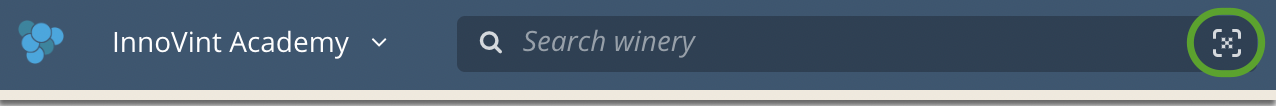
AND
2) You can now scan vessels into direct actions and work orders on a tablet using the QR code scanner in the Vessel Selector. No more searching or typing in vessel codes. We hope this makes your life a little bit easier!
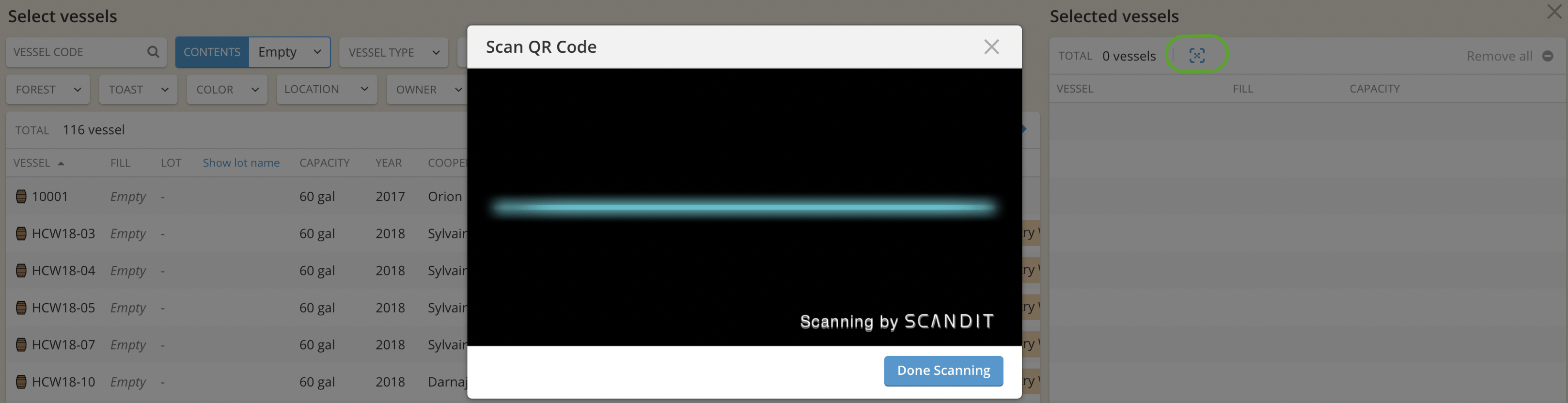
If you need a refresher on best practices to use InnoVint on a tablet - check out our Support article here!