Display Preferences in Settings
What can you set in Display Preferences?

Having trouble finding the Settings menu? Make sure you've scrolled all the way down on the lefthand navigation menu! Depending on how many modules you have activated, it may be out of sight.
Lefthand Navigation Settings
User can choose between the 'Static' and 'Slide-out' version of the Left Hand navigation bar, making it easy to read and explore.
Winery List Order
Users with access to multiple wineries can choose to see how the wineries appear in their drop-down. Wineries can be sorted either alphabetically or chronologically by the date they were added to the user's account.
Homepage
Select the page you want to see at login. Choose between the traditional Dashboard, COGS Tracking, the Lot Explorer, the Report Explorer, the Vineyard Explorer or the Winery Activity Feed.
Language
InnoVint supports the following languages: English, Spanish (MX), and Greek, as well as Portuguese (only in InnoApp).
- Desktop App - Language settings in the desktop app require you to contact InnoVint Support. We will turn on language translation for the entire winery.
-
- The InnoVint desktop app supports English, Spanish (MX) and Greek.
- Each user is able to set their language via Preferences (in Settings). .
- InnoVint translates most features and headings, but user entered fields such as Notes and Instructions are not automatically translated.
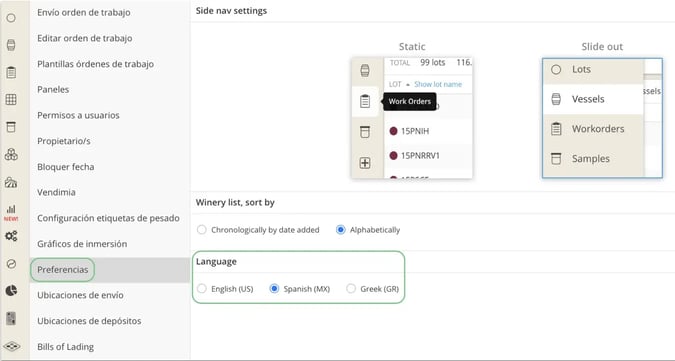
Reach out to support@innovint.us to explore these Beta Language translations in the desktop app.
- InnoApp - Language settings in the mobile app are controlled by the user.
- InnoApp language settings work independently from the desktop app setting, and do not require activation by InnoVint Support.
- In InnoApp, users can set their language from the following options: English (US and AU), Greek, Portuguese and Spanish! Find out more here.