4/5/2024 Product Update: more multi-select actions, better analysis edits & work order improvements!
You might want to grab a coffee - this is a long one, full of goodies!
Feel free to skip to any personal favorites you see here: print multi-lot BOLs from your B2B work orders, select more lots faster in some actions, choose rate units (metric!) to display for SO2 additions, quickly report on +/-14% alcohol, and edit more fields on analysis results!
All product updates (it's worth the scroll!) through April 5, 2024 include:
Work Order Workflow Improvements!
-
More search-ability in the Work Order Explorer
We've made some changes to the Work Order Explorer to help you find what you need:

- A new Start date filter so you can search for work orders due within a range of time. This works singularly, or in conjunction with the existing End date filter (previously named Due date).
- A new Bond filter for users working across multiple bonds. Once you select a bond in the filter, only work orders with tasks that contain at least one lot with that bond appear
- A new Assigned by filter so you can filter by who assigned the work orders, as well as who they were assigned to.
- We tidied up the task filter labels to make sure all tasks display as expected.
-
InnoApp now supports B2B Tasks!
We now support B2B Transfer In and Out tasks in the mobile app. This includes vessel check off capability, as well as viewing set shipping locations set at work order creation.

-
It's now super fast to print your BOLs (and multi-lot BOLs!) from B2B Work Orders!
If you have a work order with at least one B2B Transfer Out task, there will now be a "Print Bill of Lading" button that will display at the top right of the work order.
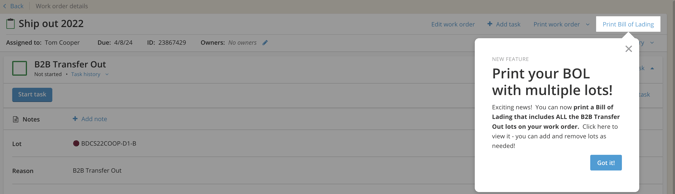
This button allows you to quickly access the "Create a Bill of Lading" slideover that supports multiple lots. In the Create BOL screen, each lot from each B2B Transfer Out task in the work order will be pre-populated in the BOL in the same order of the tasks on the work order, even if there are other types of tasks on the work order. Find out more here!
Lab Improvements
-
Edit the unit and date on analysis results!
We continue to work on bringing you more edit capability, and you can now edit units and the date recorded for any analysis results! This applies to Fruit lots, Juice/wine lots, Case Good lots and Vineyard block analyses.

-
For our lab friends using ThermoFisher Scientific analyzers, we added a new Source
Don't forget that you can filter by your Lab Source in the Recent Analysis Reports!

Easier State Compliance Reporting!
We've created a new State Compliance by Bond report for you! Find it in the Compliance section of your Report Explorer to easily view inventory above and below 14% alcohol.

This report utilizes our powerful custom reporting technology to automatically group your wine by bond, and then collates the most recent alcohol results to populate a brand new "Relevant Alcohol" column (including any result for Alcohol, Ethanol, Ethanol at 60F, or Ethanol at 20C).
The Relevant Alcohol column is leveraged to automatically classify and group your wines as <14%, 14-16%, or >16% as long as they have a 'relevant alcohol' result recorded.
Make a note to export this report at the start/end of every month, since it cannot be run at a point in time. Find out more here.
Choose more lots, faster
Blend and Topping tasks & actions now allow more multi-lot selections to make your job easier. We've also added this increased multi-lot selection capability to Blend Trials.
-
Blend tasks/actions
Select many lots at once, add or remove all vessels in a single click:
-
Topping tasks/actions
Select Add all lots or all lots on a page in the lot picker, rather than clicking on individual lots!

⭐ Bonus topping improvement - you can now automatically archive empty topping lots at action submission! This small but mighty checkbox was missing from the action.

-
Blend Trials
When selecting lots for a new blend, and editing lots on an existing blend, you can select Add all lots or all lots on a page in the lot picker, rather than clicking on each one (just like in the topping actions above)!
Metric improvements
Select and display metric units for SO2 additives
InnoVint previously defaulted to display the calculated Addition rate for SO2 in mL/gal.

You now have the option to specify how you want your addition rate to display, in mL/gal or mL/L for liquid SO2 products, and mg/gal or mg/L for dry SO2 products.

You can now select this option when creating a new product, or even by editing an existing product! See the units that make sense to you and your cellar.

Dry Goods Tracking
We now support Additive Indicators!
Classify your additives when you add or edit existing additive products. We are getting prepared for a future development to support calculated additives - where you can easily report on what is in your final wine blend. You can get ready too, by updating your additives on the Product details page.

It's the little things... small but mighty improvements to filters
-
We've updated the action filters in the Winery Activity Feed
You can more easily multi-select and search for actions, including "custom" actions or tasks on screen. Find all custom actions or tasks without exporting the report.

- Note that case good actions are most nested under their bulk wine counterparts (i.e. you'll find Transfer (Case Goods) when you filter for Transfer actions. Tip - use the "CG" prefix in the lot filter to find your case good specific actions!)
-
Making it easier... we've updated all the filters we could find!
All filters should now display in alphabetical (or numeric, where applicable) order to bring order to the occasional chaos.
Get your answers faster!
With a revamped Support Center access point, you can now search for answers right from your desktop app, and contact support with the click of a button.
Get the lowdown on recent Product Updates while you're here!

Finally... RIP the iOS Work Order App (and the Apple store!) forever
For our earliest adopters, and committed iOS Work Order app users, it is time to say goodbye for good. InnoVint's original iOS only mobile app has been fully decommissioned. If you haven't already, find details and get started with InnoApp here!
Bug Fixes
- Vineyard and Individual Vessel Analysis Reports have been updated to more stringently respect viewing permissions. Users should only see vineyard or vessel analysis display if:
1) they have permissions for the Vessel/Vineyard
2) the Vessel/Vineyard is global
3) they have permissions for the LOT in the Vessel, even if not the vessel tag (not applicable to vineyard analysis) - We've tidied up a few oddities around the Vessels at Point in Time export: it now displays metric lot fills and vessel capacities properly, and also displays lot fills without unwanted rounding.
- ETS Pull Sample tasks will now save in Work Order templates, including the requested analyses and instructions!