1/14/2022 Release Notes: New Vessel Types, Three New Imports, Member Management Settings
The software releases for January 14, 2021 include:
New Features
New Vessel Types
InnoVint has added two new vessel types for clients to use in their winery: Egg and Amphora! See how to enter new vessels into the system here.
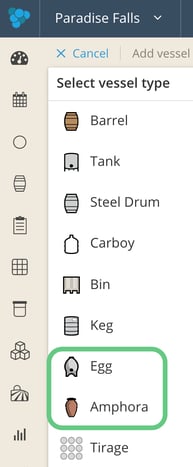
Already have an "Egg" vessel you've been utilizing with a different icon? See how to change the vessel type of an existing vessel below.
Change Vessel Type
Do you have a vessel in the system with the tank or barrel icon that was really an Amphora? Now you can switch existing vessels to be a different type. Go to the Vessel Details Page and select More > Change vessel type.
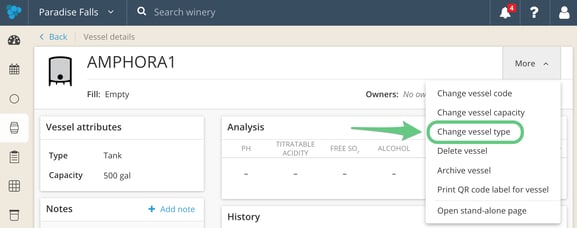
Pick your new type from the drop down menu and Save.
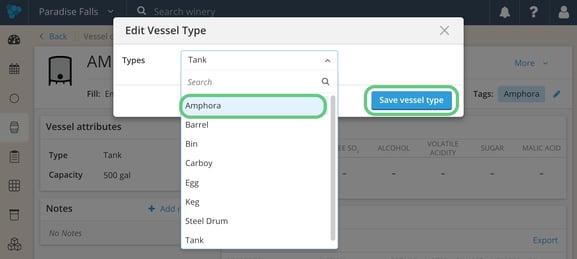
Import Vessels
The Import Vessels action allows you to create new vessels via a CSV file. You can create your own CSV file for importing or use the template provided in the Support Center to get you started (recommended).
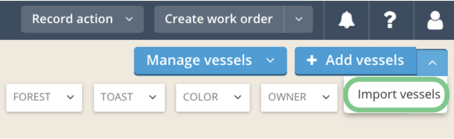
See this article in the Support Center on how to Import Vessels into InnoVint.
Import Packaging
The Import Packaging action allows you to create new packaging products and batches, and receive new inventory via a CSV file. You can create your own CSV file for importing or use the template provided in the Support Center to get you started (recommended).
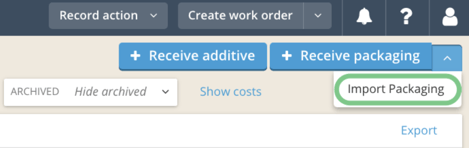
See this article in the Support Center on how to Import Packaging into InnoVint.
Import Vineyard Events
The Vineyard Event Import action allows you to record vineyard events via a CSV file. You can create your own CSV file for importing or use the template provided here to get you started (recommended).
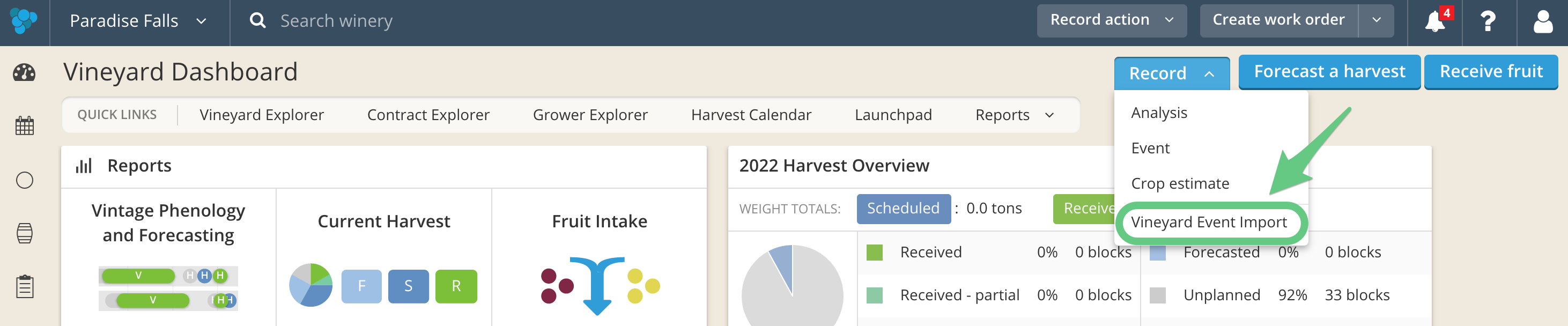
New Member Management Settings and Filters
User "Roles" have been added to Member Management in Settings. Admin's will set these roles for their members and can assign up to three roles ranging across all fields of the wine industry. Once a user is added to your winery space, click on the blue pencil next to their email to set their Roles and Permission capabilities. Only Admin's can set and change these roles and permissions.
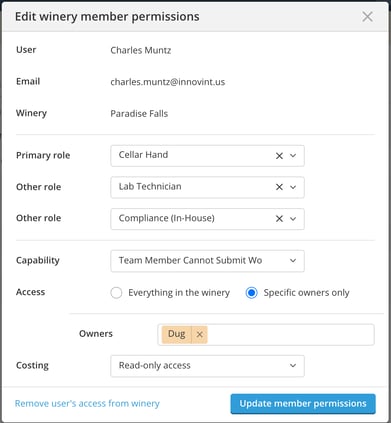
Admins can now filter their Member attributes by Member, Primary Role, Capability, Costing Access (if costing is activated), and by Owner tags (if custom crush permissions is activated). Member Management can be found under the Settings tab (the gear icon in the lower left corner of the screen). This section is formerly known as Member Permissions and is accessible to Admins only.
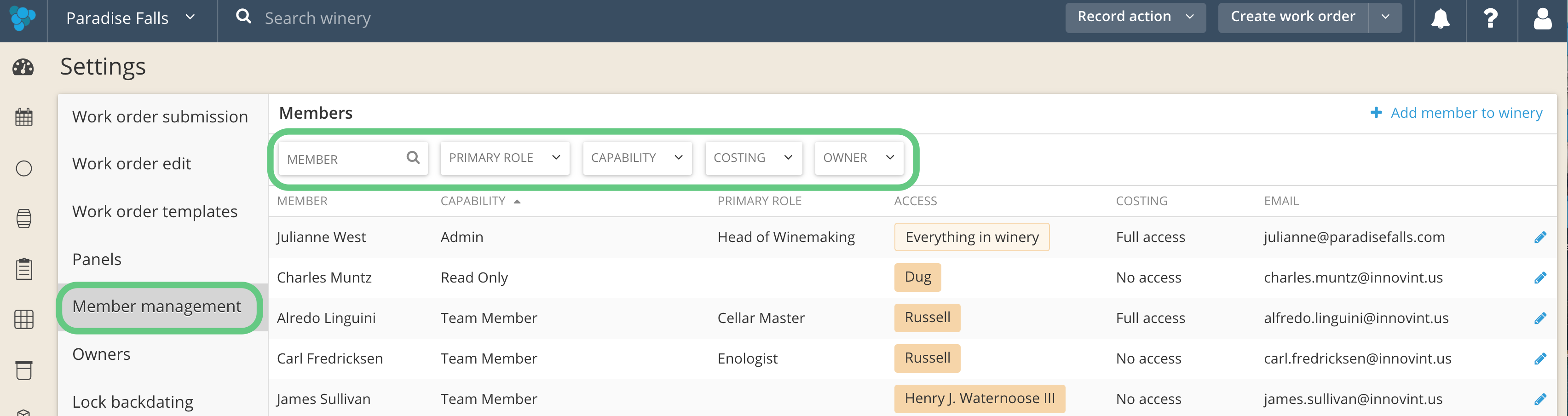
Improvements
"Add Packaging" Task in Work Orders
Users with Case Goods activated can now "Add Packaging" as a task with in a Work Order. This is useful for separating parts of lots that get special packaging such as wood boxes, or if packaging wasn't applied during the initial Bottle task, such as with shiners.
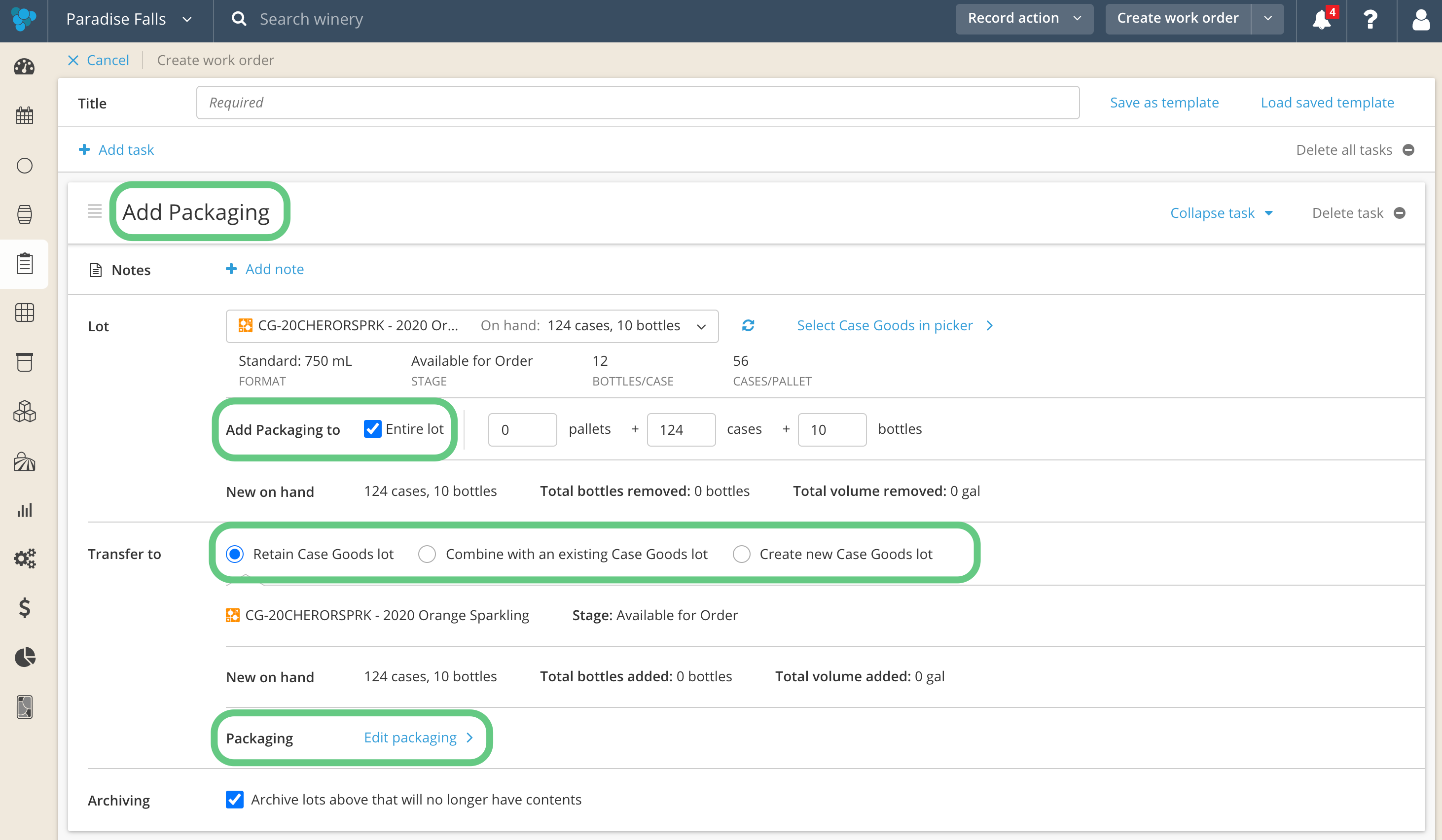
User can choose to apply Packaging to the entirety of a lot or part of it, and can create a new Case Goods lot within the task. As with all work orders, this can be saved as a template for future use. Costs will accompany packaging (if costs are recorded on dry goods) and will be tied to the "Transfer to" Case Goods lot for wineries with Costing activated.
New Case Goods Volume Adjustment Reason
"Bottled Wine Dumped to Bulk" has been added a reason under the Volume Adjustment action for Case Goods.
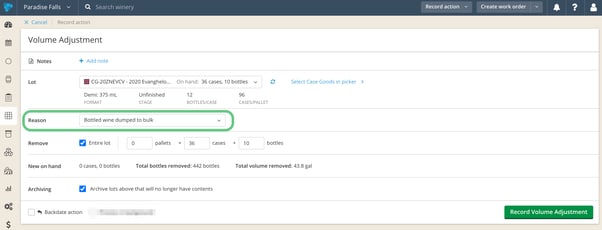
Bugs
- Owner/Color columns swapped in Vessel Explorer
- Case Goods populating TTB Audit Report
- Vessel "First Year Used" Filter
- Error message new password requirements
- Announcements board in order
- Add Packaging to a different lot code > correct bottles/case
- B2B Transfer Out of Case Good switch of volume removed and volume remaining
- Forecasted and Received weight not synching in accounts that don't use lbs and tons