Why gallons are showing in "Produced by Blending" in your 5120.17
If you are seeing gallons populate in the "Produced by Blending" or "Used for Blending" sections of your TTB 5120.17 report that you feel shouldn't be there, this may be the result of a tax class blend action. When lots of different tax classes are racked, transferred, blended or barreled down together, a warning pops up informing you that you are blending across tax classes, which could have implications on the 5120.17 form. You can choose to move forward with the action and blend the two (or more) lots, or back out and change the tax class of one or more of those selected lots.
To move gallons from "Produced by/Used for Blending" to "Produced by Fermentation", the tax classes must be the same before the lots are combined. In the example below, lot 19CCMVMB was in "Fermenting Juice" tax class when combined with lot 19CCMV in the "<16%" tax class.
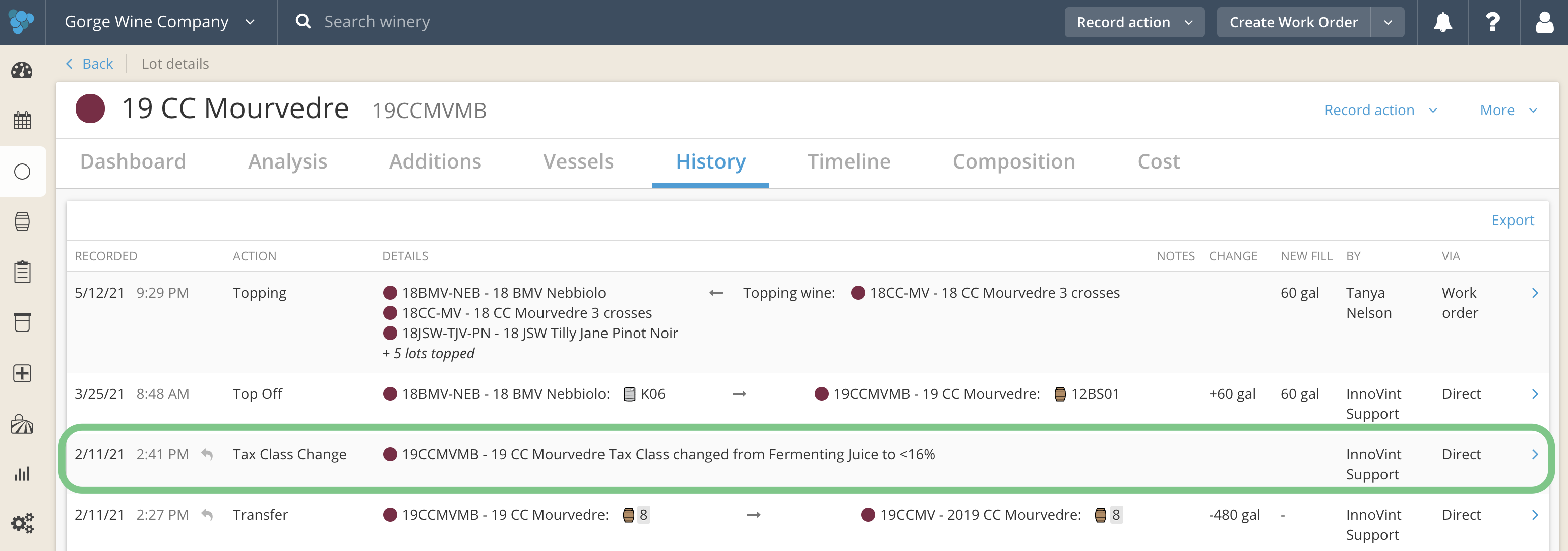
We need to delete the "Tax Class Change" action and create a new one, backdated to before the "Transfer" action on 2/11/21. This will make the tax classes the same at the time of the "Transfer". The gallonage involved in the action will then populate on the "Produced by Fermentation" line on the 5120.17 Report.


See this article on how to Declare or Edit Tax Classes.