How to set Custom Lot Stage Analyses
What is Custom Lot Stage Analyses?
InnoVint automatically populates certain analysis displays with a set of Analysis Types based on the Lot Stage. Your InnoVint winery account has these preset with a selection of default analyses (see which ones here).

With Custom Lot Stage Analysis, you can choose up to seven (7) analyses to display for each stage.
Once saved, these selected analyses will display for all users within your winery:
- on Lot and Vessel details in the main InnoVint browser application
- on Lot and Vessel details in the Mobile App
- in Tank Maps (on the hover labels, when "Stage Dependent Analyses" is toggled on)
This customization allows you to choose Glu/Fru instead of RS, Acetic Acid instead of VA, ethanol instead of alcohol, add VA to your Cold Soak stage, etc. You get to choose what best fits your panels and protocols!
How do I set my Custom Analyses?
Team member and Admin users can update the analysis info displayed via the Analysis display menu in Settings:

Once opened for editing, you can remove or re-order the analyses as desired:

Select any available analysis you want to display at any of the lot stages in InnoVint.
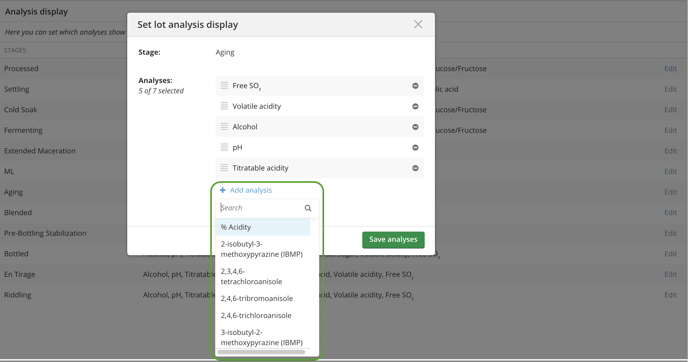
Click on "Save analyses" and ... any stage dependent analysis displays will automatically update:

FAQ
Q. What are the current defaults?
A. Here are the preset default analyses by Lot Stage:
| Lot Stage | Preset Analyses | ||||||
| Processed | Brix | Temp | pH | TA | YAN | Malic Acid | Glu/Fru |
| Settling | Brix | Temp | pH | TA | YAN | Turbidity | Malic Acid |
| Cold Soak | Brix | Temp | pH | TA | YAN | Malic Acid | Glu/Fru |
| Fermenting | Brix | Temp | pH | TA | YAN | Malic Acid | Glu/Fru |
| Extended Maceration | Glu/Fru | Malic Acid | Temp | VA | pH | TA | |
| ML | Glu/Fru |
Malic Acid |
Temp | VA | pH | TA | |
| Aging | Alcohol | pH | TA | RS | Malic Acid | VA | FSO2 |
| Blended | Alcohol | pH | TA | RS | Malic Acid | VA | FSO2 |
| Pre-Bottling Stabilization | Alcohol | pH | TA | RS | Turbidity | FSO2 | FSO2 |
| Bottled | Alcohol | pH | TA | DO | RS | VA | FSO2 |
| En Tirage | Alcohol | pH | TA | RS | Malic Acid | VA | FSO2 |
| Riddling | Alcohol | pH | TA | RS | Malic Acid | VA | FSO2 |
Q. How many analyses can I choose?
A. At least one analysis must be selected/displayed, but you can pick up to seven (7).
Q. Can I update the Case Good Lot Details Dashboard?
A. No, at this time, the custom Lot Stage analysis only applies for Juice and Wine lots - not Case Good Lots or Fruit Lots.
Q. Who can edit these displays?
A. Admins, Team Members and Team Member Cannot Submit all have access to update these displays.
Q. Who sees the updated analyses?
A. Everyone! If a user updates the default analyses, the change will apply to the entire winery and all its users.