This article covers:
- The purpose of email verification
- Security and privacy considerations
- Step-by-step instructions
- Common issues and troubleshooting tips
- FAQ
- How to contact InnoVint Support if further help is needed
Email verification is not currently live for our user accounts, but it is coming! Get the details on this future state here!
The purpose of email verification
It may seem like an annoying extra step, but the purpose of email verification is to ensure the validity and security of user accounts. By verifying email addresses, we can confirm that users have provided a valid email during the onboarding process and establish a reliable communication channel should any issues arise - i.e. if you need to reset a password this allows you to receive the reset instructions.
We will require you to verify your email address the first time that you login to InnoVint
Security and privacy considerations
We all read about compromised websites and phishing attacks these days. InnoVint is working hard in the background to ensure security for our users and our platform. Here are some things to keep in mind:
- Protect your personal information. Be cautious when providing your email address to ensure its accuracy and avoid typos.
- Verify legitimate emails. Pay attention to the sender's email address and ensure it matches our official domain (innovint.us). Beware of phishing attempts and never provide personal information to untrusted sources.
Thank you for choosing InnoVint and completing the email verification process. By verifying your email address, you contribute to a secure and seamless user experience.
Step-by-step instructions
To verify your email address, please follow these steps:
- Log into your account with your username and password.
- You will see a message asking you to validate your email address before we can log you in. This means that we are checking if you have access to the email account, and that it is a working email address. InnoVint will automatically send an email to the address given at login.
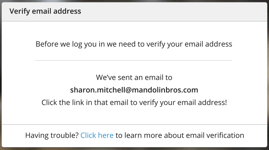
- Locate the email from InnoVint with the subject line "Your InnoVint Verification Code".
- Open the email and carefully read its contents.
- Copy the one-time verification passcode sent to you in the email.
- On the verification page, enter the 6 digit verification code and click the "Verify email" button.
- Once verified, you will receive a confirmation message stating that your email address has been successfully verified and you will be logged into the system.
Verification links have a two (2) hour time limit from the time the email is sent. Miss that window? There is no limit on the number of links you can request until your email is verified.
Common issues and troubleshooting tips
- Email not received: If you haven't received the one-time verification passcode email, please check your spam or junk folders. It may have been filtered there by mistake. If you can't find the email, please doublecheck the email address provided during login or at account creation.
Our support team can help you if you need to correct or edit the email address provided at account set-up. - Expired verification link: The verification link sent via email is time-limited - you must use the code within two hours of the request. If the link has expired, please request a new verification email by logging in again on our main login page.
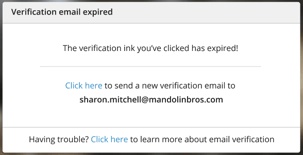
There is no limit to the number of links that you can request.
FAQ
Q: How long does the verification process take?
A: It may take a few minutes to receive the verification email, but the verification process itself is usually instant.
Q: Can I change my email address after verification?
A: At this time, users cannot change their email address within the system. If you need to change your email address, please contact our support team at support@innovint.us.
Q: What happens if I don't verify my email address?
A: Without verifying your email address, you will not be allowed to access InnoVint or any of its features.
How to contact InnoVint Support if further help is needed
If you encounter any difficulties during the email verification process or have further questions, please don't hesitate to reach out to our support team. You can contact us via email at support@innovint.us or by submitting a help ticket though our online Support Center.
