How do I Remove Destroyed Wine from my Inventory?
To remove "destroyed" gallons, record a Volume Adjustment and select reason: Losses (Other than inventory) or Inventory Losses.
If your winery has Costing activated, note that Losses (Other than inventory) classifies the loss as "Shrinkage" and the loss will carry the cost. If the cost should be concentrated into the remaining lot volume (if any), then select Inventory Losses.
To understand how this impacts your InnoVint generated TTB report, see below.
To understand how this impacts your InnoVint generated TTB report, see below.
IMPORTANT: The correct reason is actually "Destroyed" - not Losses (Other than inventory) or Inventory Losses. However, "Destroyed" is considered a write-in entry by the TTB for Part 1, Line 28 and InnoVint does not currently populate data into the write-in fields, lines 24-28. For this reason, users will need to manually move the gallons from line 29 or 30 to line 28 of the form and write "Destroyed" on line 28, or select it from the dropdown list in the form (shown below).
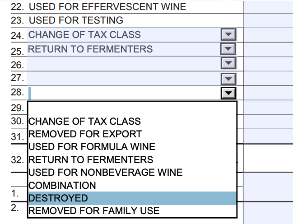
It is also recommended to fill in Part X, Remarks, with details of the destruction approval (obtained from the TTB in advance). Please consult your compliance specialist for appropriate language in this field.
Learn more about how InnoVint populates the TTB form HERE.