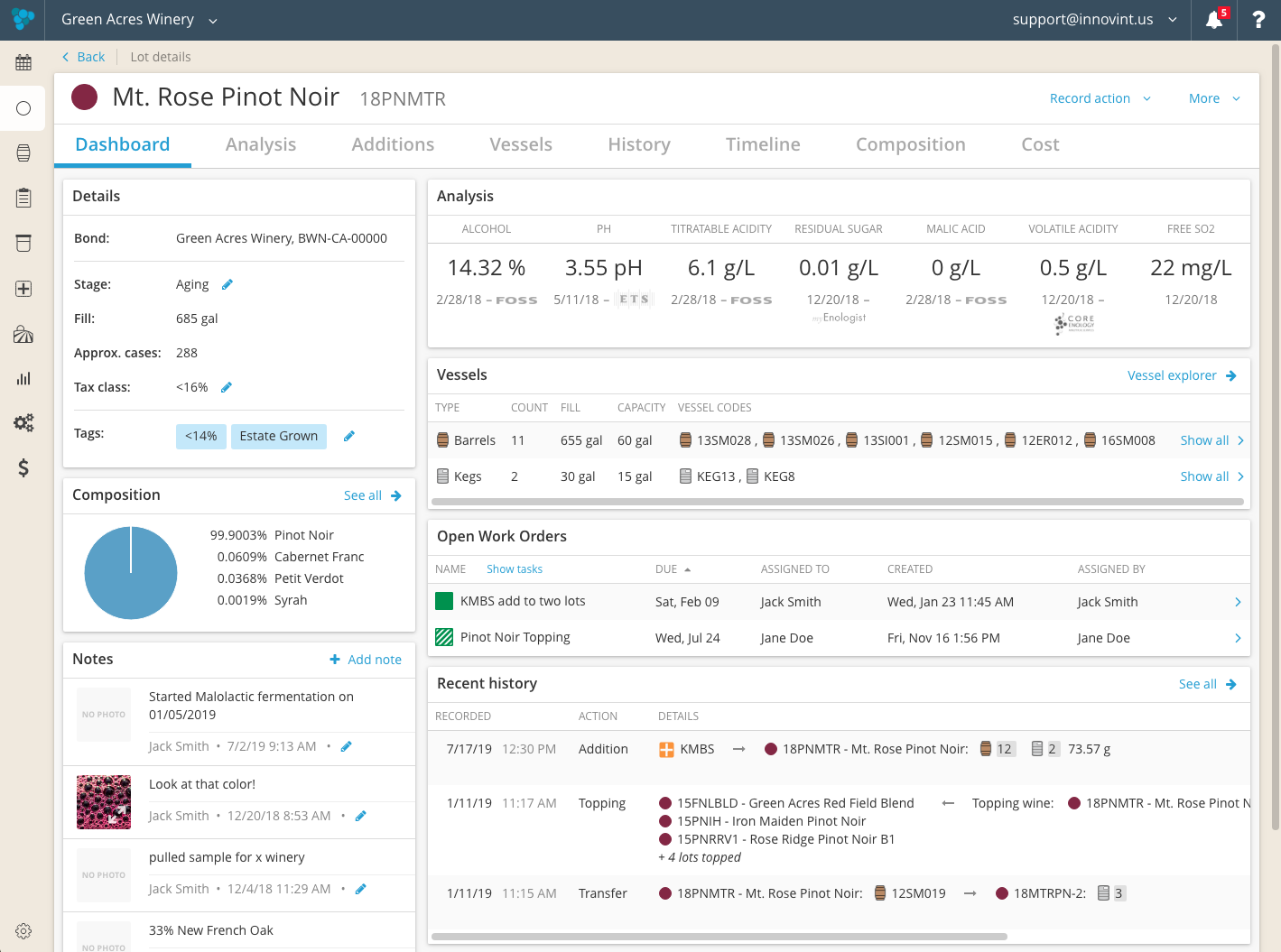8/23/19 - Harvest Launchpad, Ribbon Label Printing, Bulk download weigh tags, and MORE!
The Software Release on 8/23/19 includes:
New Features
The Advanced Vineyard Tracking add-on feature now includes the NEW! Harvest Launchpad. This interface simplifies crushpad operations with a single view for all scheduled, incoming fruit. It provides the necessary details of each receive fruit task, direct, single-click access to the work orders, as well as a quick link to receive unscheduled fruit.
- Ribbon Label Printing (released prior to 8/23/19)
Now you can print your Lot and Vessel labels using a ribbon label printer, like a Dymo or Zebra printer. In additional to our sheet labels, InnoVint can now generate 2 different label sizes for dedicated label printers, which can be downloaded and sent to your preferred printer.
Download your weigh tags in bulk from within the Fruit Intake Report. Use the filters at the top of the report to refine your selection.
Improvements
CA Winemakers! The new Sugar Reading option, now included as part of a Receive Fruit action or task, allows you to enter the brix of your fruit at harvest. It is optional, and can also be added, deleted or edited AFTER the Receive Fruit action has been recorded. This value will populate the Fruit Intake Report as the Last Brix on the fruit lot to help you with the CA Grape Crush Report.
New improvements now show block and varietal information (previously fruit lot code), as well as the Owner tag (only with custom crush permissions activated) and aggregated total tonnage per day.
New flow requires selection to separate or combine press fractions before selecting lots and vessels. Previously the selection defaulted to separate press fractions and users might have proceeded to select a lot and vessels before realizing that they meant to combine the press fractions, thus losing the information that was already entered.
- New look for the Lot Details page!