10/10/18 - New Analysis Source Logos, Ferm Gen Printing, Editing Work Order Improvements, and more!
The software release on 10/10/18 includes:
New features:
- New Analysis Source logos for Baker Wine & Grape Analysis and Anton Paar!
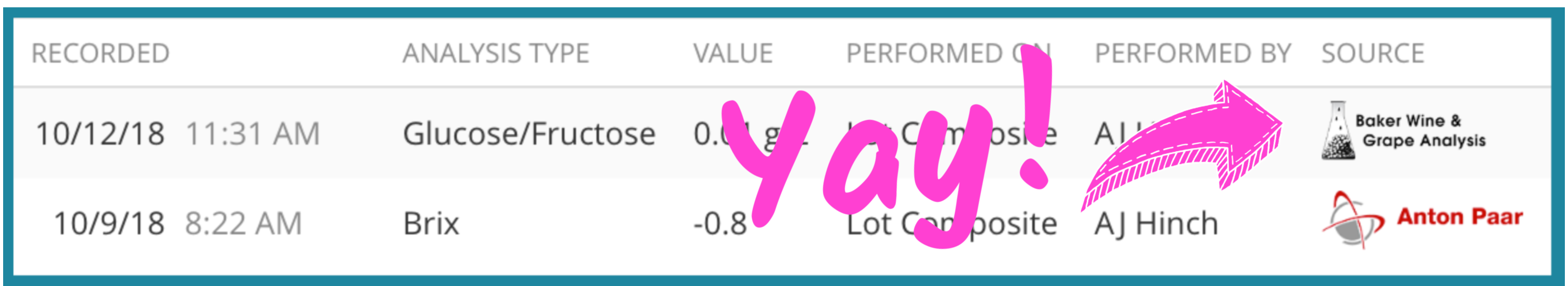
- Printable Ferm Gen!
Now you can print the Fermentation Work Order Generator in a single document (with or without selected analyses, additions, tasks, and/or assignees) to distribute in the cellar. And also create separate printouts for each assignee if needed!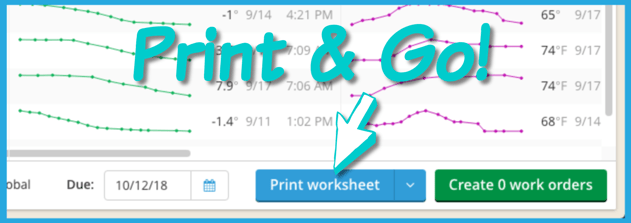
- Other NEW! Ferm Gen features
- Warning icon : Hover over the icon for details of when the last fermentation action was recorded.
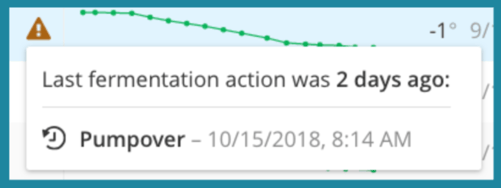
- View most recent analysis data by value. Click "Show recent analysis values" to display the 3 most recent Brix and Temps readings with date and time, instead of showing the Brix and Temps sparklines.
- Warning icon : Hover over the icon for details of when the last fermentation action was recorded.
Improvements:
- Improvements to Harvest Work Order editing
- Receive Fruit task: add and remove Fruit Lots from the work order
- Process Fruit task: add and remove Fruit Lots to process and also lots to fill
- Addition task: add and remove Additives from an addition (must have the Additive Batch Tracker and Additions Calculator add-on activated)
- Now you can Filter by Due date in the Work Order Explorer
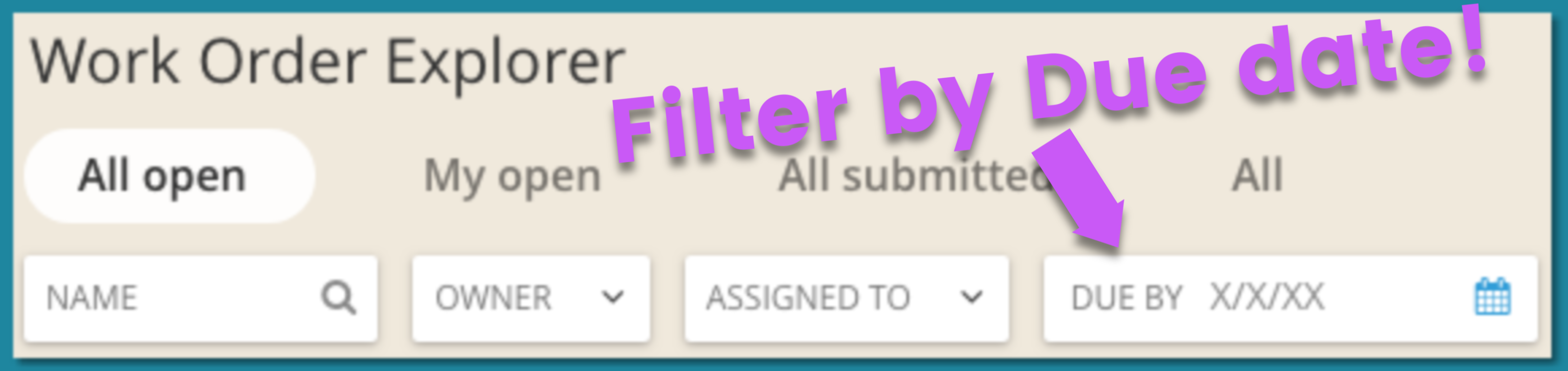
- Printed Weigh Tags (part of the Advanced Receive Fruit option) are reconfigured to make more room for multiple fruit sources.
- Chose the wrong reason for a Volume Adjustment or Bond to Bond transfer? Now you can edit the reason from the action details page.
Bug fixes:
- Fruit lots are now visible in the lot selector for work order tasks. Previously hidden unless the filter was switched.
- Work Order icon display fix in the Vessel Explorer
- Starting costs in the Cost Over Time report now display as $0 if the start date of the report pre-dates lot creation and/or recorded costs.