08/07/18 - Weigh Tag settings, Analysis Dashboard changes, and more
The software release on 8/7/18 includes:
Improvements:
Weigh Tag Settings
Account Admins can now edit the starting weigh tag number for the each harvest. Go to Settings > Weigh Tag settings to make changes to your weigh tag information. Review this article for instructions.
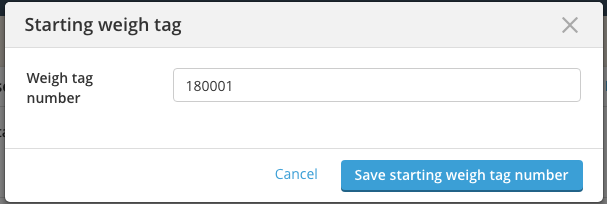
Analysis Dashboard
Analysis Dashboard values are now targeted for each lot stage.
-
Example: Planned Fruit Lot
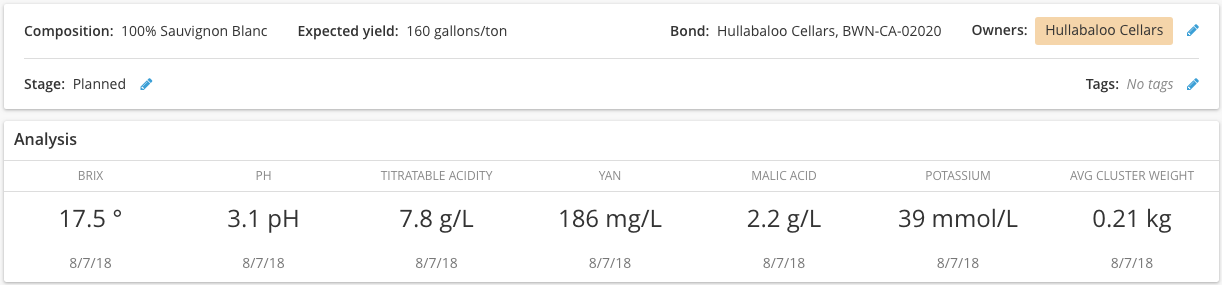
-
Example: Aging Wine Lot
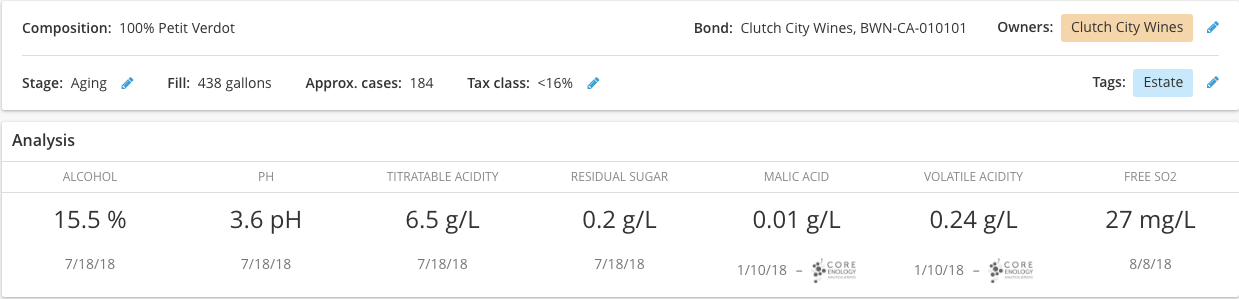
New Filters in Vineyard tab
- Fruit Lots
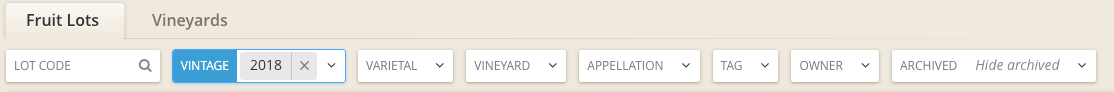
- Vineyards
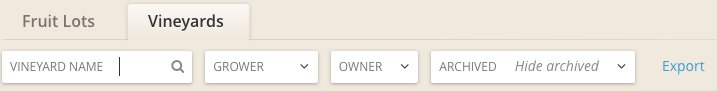
Visual Improvements to Costing data
- Cost items now sort by value, from greatest to least, and the color of each item remains consistent from lot to lot
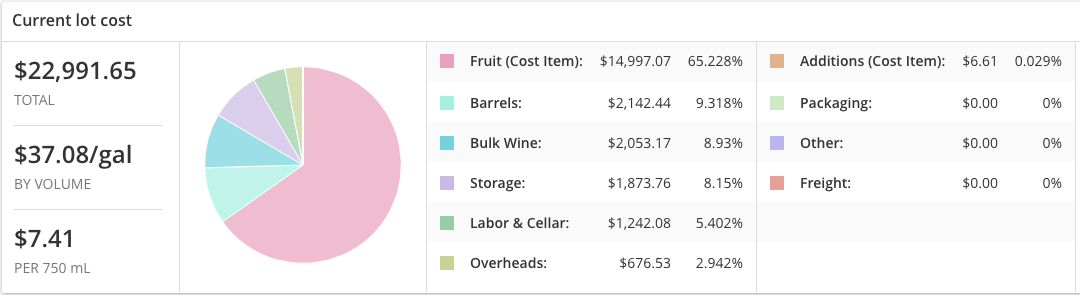
Other Improvements:
- Printing a recorded action now includes individual lot totals in gallons
- The Process Fruit action and work order task received some TLC with new design upgrades
Bug Fixes:
- The Analysis Dashboard for some lots was showing the wrong data. This has been fixed and the Analysis Dashboard will reflect the most recent analysis data recorded on that lot.
- The Owner drop-down list in the Lot and Vessel Explorers now populates with all Owner Tags for Team Members with access to Everything in the winery. Previously, the list only populated for users with Admin status.