Owner-based Permissions and Member Capabilities (Overview/Highlight)
Activating owner-based permissions in InnoVint allows your winery to track inventory by Owner and control user accessibility by granting them access to one or more Owners in the account. This feature is ideal for custom crush facilities that wish to grant access to their clients or want to grant limited access to 3rd party consultants or contractors.
This article covers:
- Member permissions and capability settings
- Where do owner tags apply?
- Different options for ownership type
Owners appear as Orange tags on lots, vessels, vineyards, additives, and work orders.
When users sign in, their view on the web and the mobile app will be limited to only their inventory. If there are Global vessels that show another owner's lot, the system will not allow them to view the Lot Detail page if the lot code is clicked.
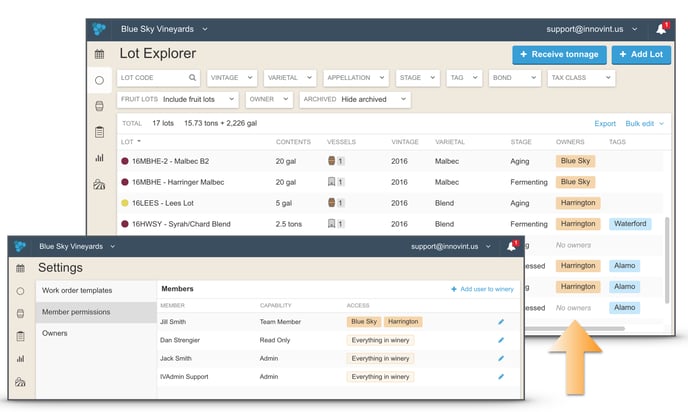
Capability settings:
- Admin : An Admin can access everything at the winery, perform all operations, edit, add, and remove users and add Owners. They have no limitations. This is recommended for the primary in-house winemaking team that may be adding Global vessels (for all users to see) and make changes that are winery-wide.
- Team Member : Team Members are typically the main contacts of one or more Owners. They can only view and interact with inventory that is tagged with the Owner(s) they have access to. They are able to record actions, create and receive work orders, and run reports. They are only able to add inventory that is tagged with the Owner(s) they have access to. Team Members can also be granted access to all Owners - ie Everything in the winery. They cannot create Global inventory, and cannot edit Users or Owners.
- Team Member - Cannot Submit Work Orders: Same as a Team Member above with the exception of being able to submit work orders. They can start and complete work orders, but either an Admin or Team Member is needed to submit them.
- Read-Only : Read-Only users are typically non-winemaking staff or peers that cannot take any action in the system. They can view the inventory tagged with the Owner(s) they have access to, and can run reports such as the 5120.17 TTB export.
Admins can create new winery members, add existing InnoVint users, edit capabilities, and edit Owner access through the Settings page (lower left Gear icon), under Member Permissions:
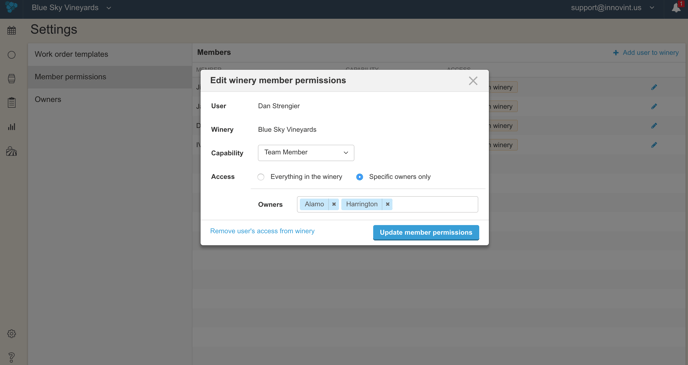
Where do owner tags apply?
The Owner field is attached to the following inventory items:
- Lots
- Vessels
- Vineyards
- Additives
- Work Orders
- Work Order Templates
Ownership types:
Each inventory item will have one of the following:
- One or more Owners : Accessible to Admins and users with access to at least one of the applied Owner tags
- Global: Accessible to everyone with an account regardless of Ownership access. Note: Only Admins can create this type of inventory
- No Owners: Only accessible to Admins. Note: Only Admins can create this type of inventory