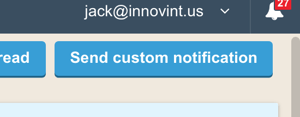- Support Center
- New to InnoVint
- Notifications
Custom notifications
Custom notifications are a great way to send an alert to one or more of your team members with a short customized message.
You can send a custom notification from the web interface by selecting "See All / Send Custom" at the bottom of the notification list under the Notifications bell.
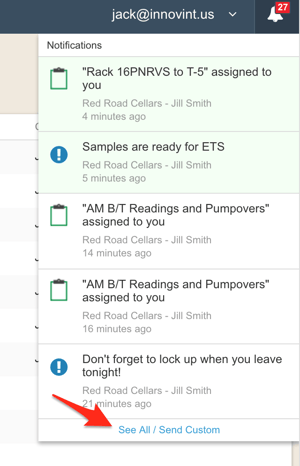
Then click the "Send Custom Notification" button: