- Support Center
- Using InnoVint
- Vessels
How to Delete Vessels
Vessels can be deleted from InnoVint as long as they have no recorded actions on them.
If a vessel has had at least one past action recorded on it, you will not be able to delete it from your account. The best option is to Archive those vessels.
To delete a single vessel:
Go to the vessel detail page for that vessel and click the 'More' button in the upper right.
A dropdown menu will appear. Within that menu, there is an option to delete the vessel.
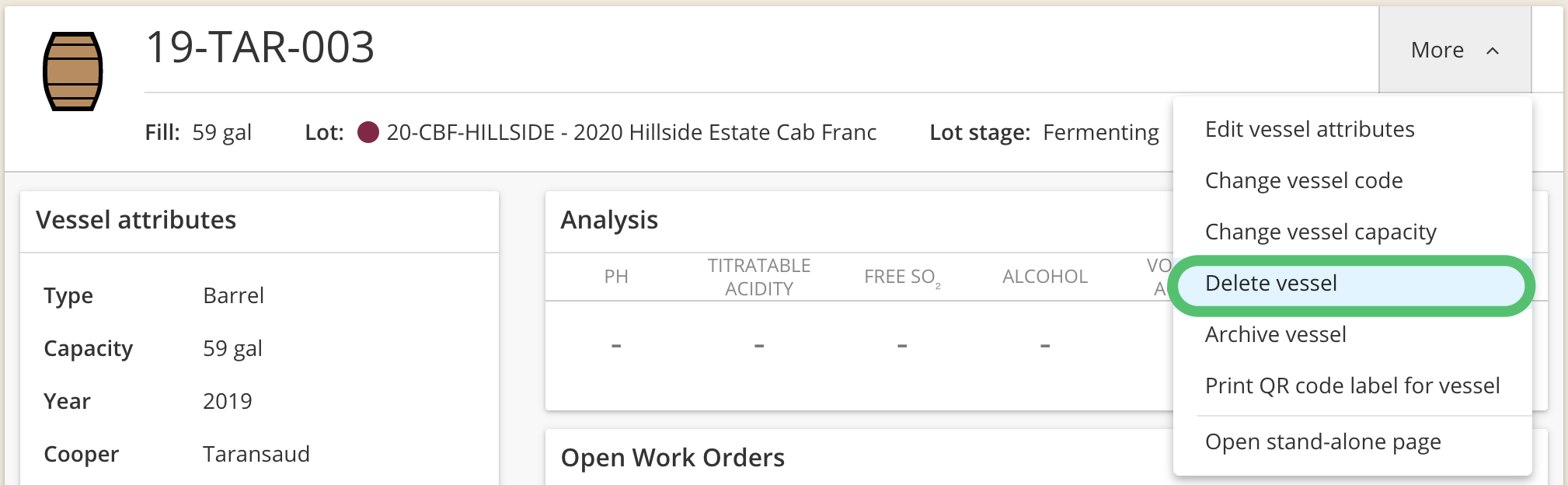
To delete multiple vessels at once:
Use the Manage Vessels feature on the Vessel Explorer.
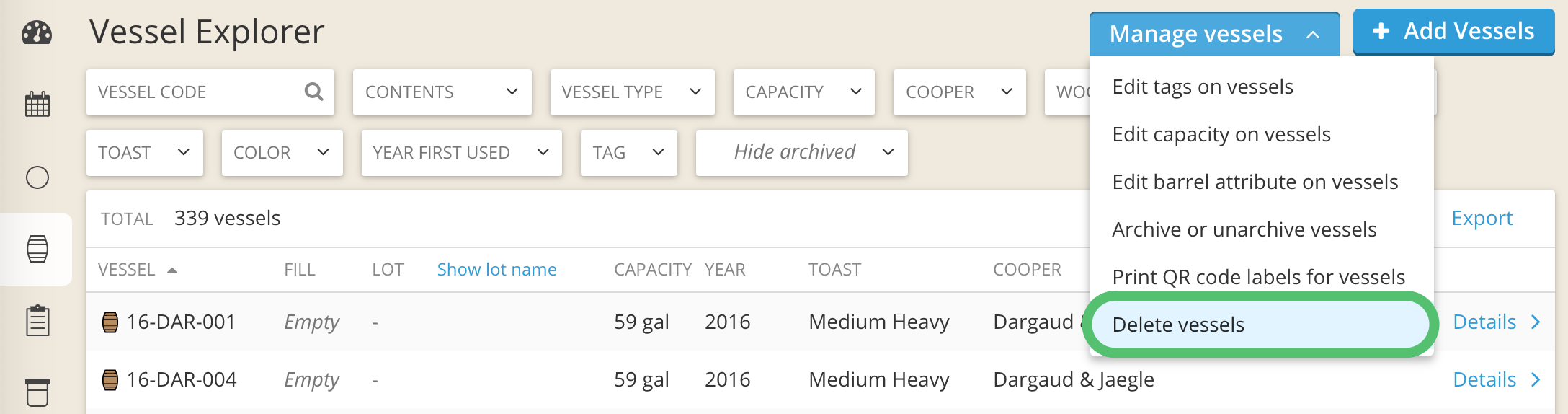
Select the vessels to delete, then click the blue button on the lower right corner confirming the action.
