- Support Center
- Using InnoVint
- Work Orders
How to Complete a Work Order
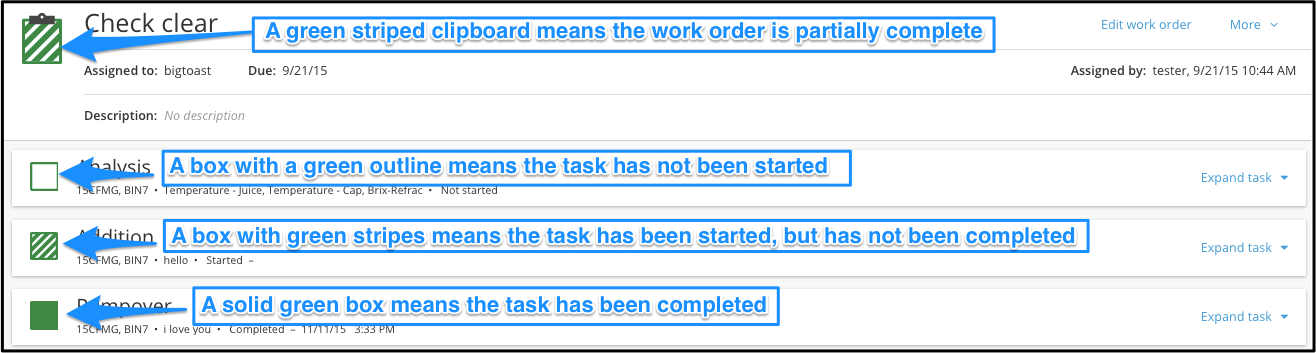
Double click the heading of one of the tasks within the work order or click 
Press the  button.
button.
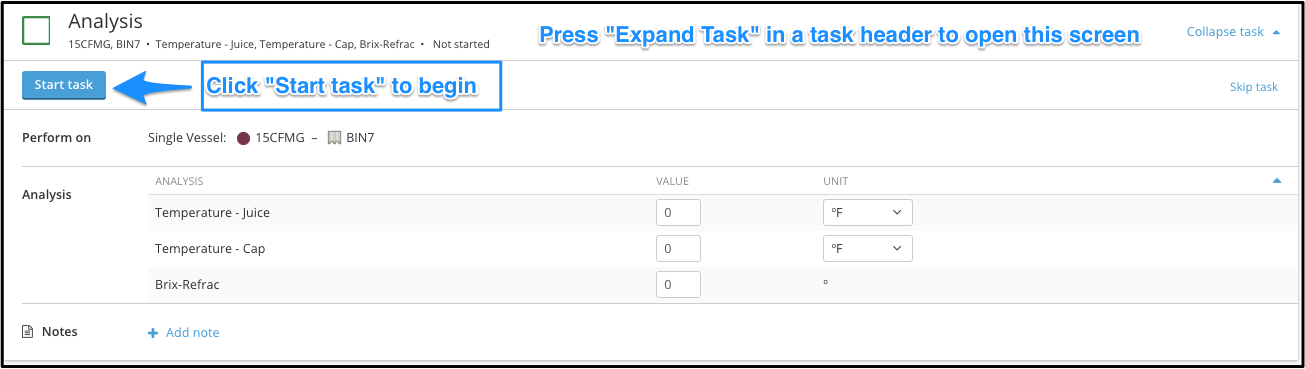
Fill out all required fields making sure vessels and changes in contents are all correct and hit the  button.
button.
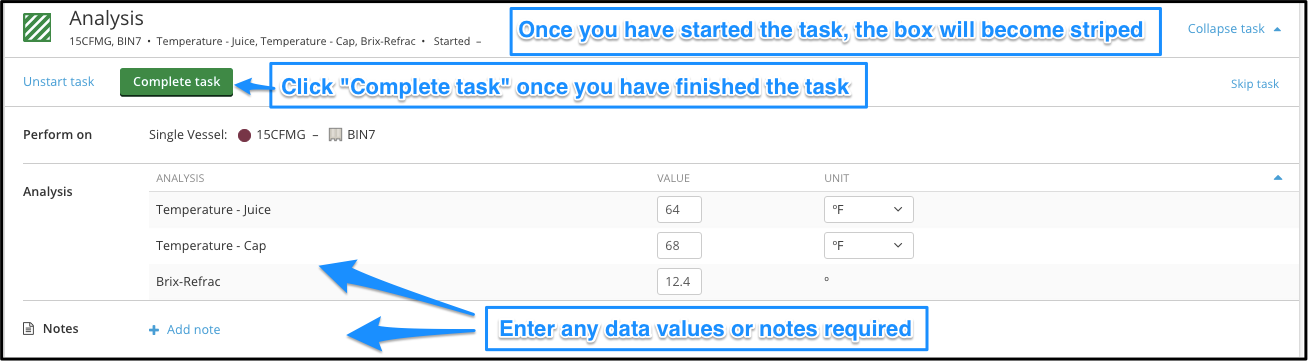
Complete all tasks within the work order, and if necessary press the  button to fix any data.
button to fix any data.
If you need to delete the work order, press the  button in the upper right corner. A new
button in the upper right corner. A new  icon will appear. Click on that, then this screen will pop up:
icon will appear. Click on that, then this screen will pop up:
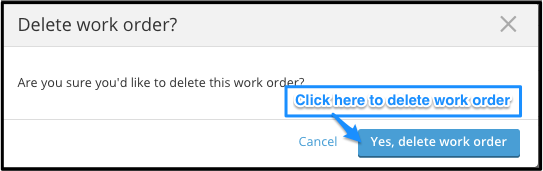
Confirm deletion only if you are sure you are not going to use that work order.
When all tasks are completed and you're satisfied they contain correct information, click the 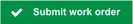 button.
button.
