How to record a water addition
This article covers:
- Recording a water addition and no volume change
- Recording a water addition with a volume change
- Recording a water addition to tonnage
Water addition without a volume change
There are 2 options to make a water addition to a juice or wine lot without recording a change in volume.
a) Record a Custom Action or add a Custom Task in a work order. b) Request a water add within a note or details of any action or task (ex. Add a note to an Addition task: "Mix in 60 gal water".)
b) Request a water add within a note or details of any action or task (ex. Add a note to an Addition task: "Mix in 60 gal water".)
Water addition with a volume change
For a juice (undeclared) lot:
To increase the volume of your juice lot due to a water add:
- Record a Custom Action or add a Custom Task to a work order, or request a water add in a note within an action or task (see above)
- Record a Volume Adjustment, selecting 'Produced by Amelioration' as your reason.
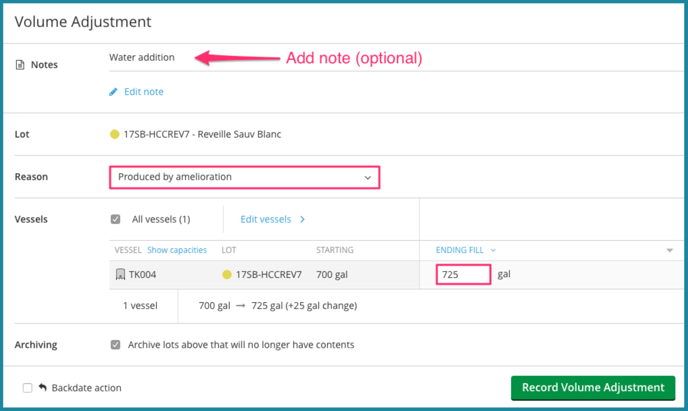
For a declared wine lot:
To increase the volume of a finished, declared wine lot due to a water add:
- Record a Volume Adjustment to remove the required fill from the wine lot
![]()

2. (Optional) Record a Custom Action (or assign a Custom Task in a work order)![]()

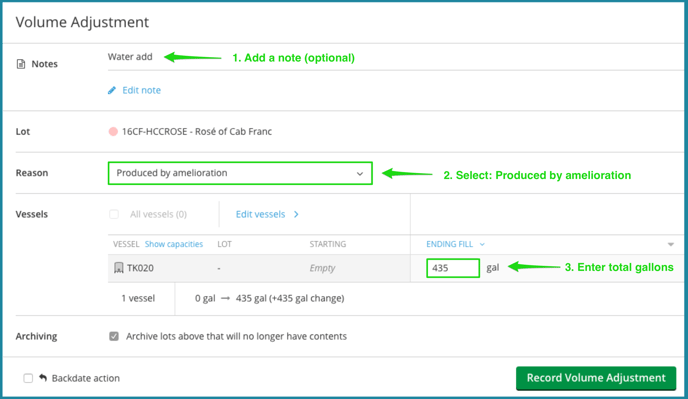
** Following these steps will report on Page 1, Columns (a), (b), and (c), lines 6 and 21, of the 5120.17 TTB Report.
Water addition to a lot tracked in tons (undeclared juice lot)
Water additions to fermenting lots can be recorded as separate Custom Actions or assigned as a Custom Task in a work order. You can also request a water add as a note on any action or task, for example within an Addition task (see above).
Recording a water addition as a custom action/task will NOT update the expected yield of the lot. To change the expected yield, go to the Lot Details page and click on the blue pencil beside the Expected Yield to open the pop-up.

** Following the steps above will report on Page 2, Part VII - in fermenters end of period (gallons), Column (a), line 1 - in fermenters (estimated quantity of liquid), of the 5120.17 TTB Report.
