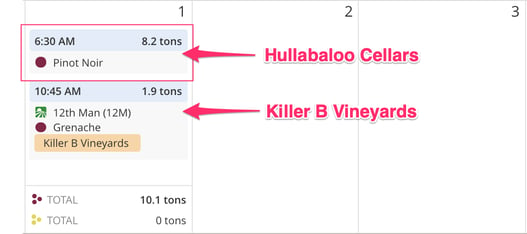Harvest Calendar
To access the Harvest Calendar, select Calendar from the left-hand navigation menu. You will find the Harvest Calendar as a sub-tab under the Calendar tab. This Harvest Calendar is a helpful planning tool for crush pad equipment allocation and the daily expectations for red vs. white vs rosé processing. Only work orders with Receive Fruit tasks are included in the Harvest Calendar.
For custom crush providers, all Owners have access to this page so they can plan their harvest schedules according to the scheduled activity at the winery.
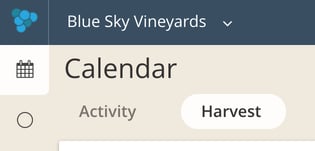
This calendar shows Open Work Orders with Receive Fruit tasks in blue and Submitted Actions (fruit already received) in green.
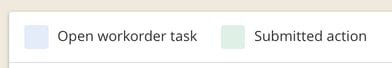
The information displayed includes:
- Time of arrival (expected or actual)
- Total tonnage per task (expected or submitted)
- Vineyard name (hidden if you do not have owner access)
- Varietal with color icon
- Owner (if custom crush permissions activated - hidden if you do not have owner access)
- Tonnage per block (if more than one block per Receive Fruit task).
- At the bottom you will find the aggregated daily total per color: red, white, and rosé.

The Harvest Calendar can be viewed by month or week. Choose your option in the top right corner of the calendar.
Clicking on a task from the calendar will open the work order in a new tab.
Note: The date and time displayed reflect the time of arrival as entered in the Receive Fruit task (open or submitted work orders), not the due date or recorded time of the work order. To edit the date or time of an open work order, the work order must be edited and the estimated arrival date/time adjusted.

Drag and Drop is disabled in the Harvest Calendar. To edit the due date of a Receive Fruit work order, you can still drag and drop the work order from the Activity Calendar. This will change the expected time of arrival and the due date of the work order.
Custom Crush Permissions: The Harvest Calendar is intended for all winery members to see total scheduled incoming fruit at their winery so they can plan their own harvest schedule accordingly. Distinguishing details, such as Vineyard and Owner tag will be hidden from some members based upon their owner permissions. If a work order is clicked from within the calendar and that member does not have access to that work order, no information will populate on the work order page.
For example, here's what Jeff from Killer B Vineyards sees when he looks at his Harvest Calendar: