9/09/2022 Release Notes: Mobile app location scanning and Relative Weights
The software releases for September 9, 2022 include:
New Features
Scan and update Vessel Location via the Mobile App!
Use the Quick Actions on the app to quickly scan and update vessel locations in bulk
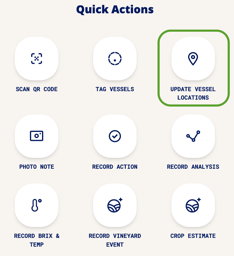
You can now continuously scan multiple barrels and update their location in the winery - and this works offline, too!
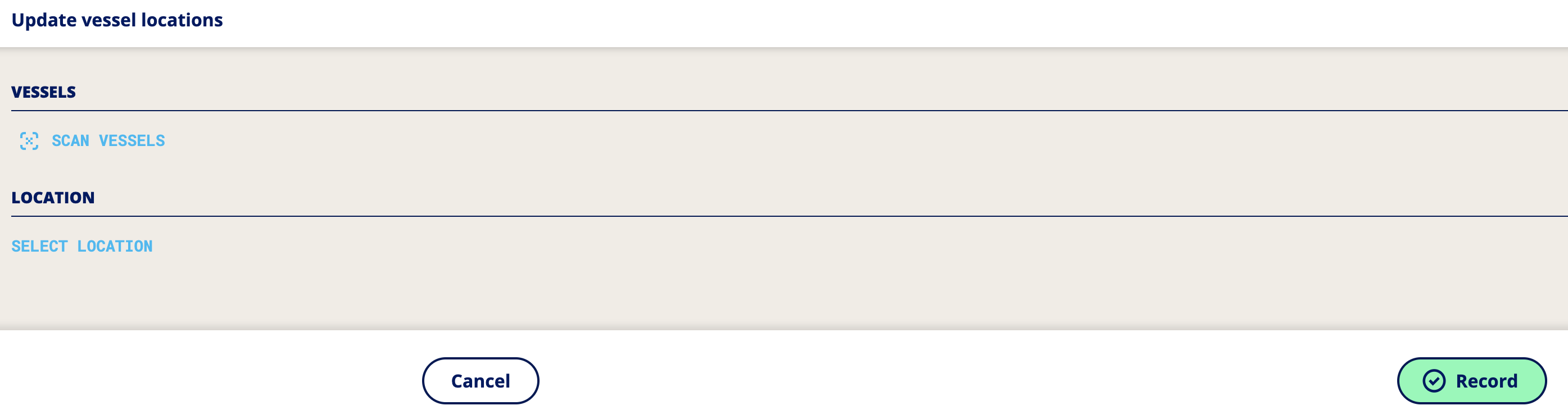
Improvements
Support relative weight change in process fruit to weight
Users now have the option to request either the weight to add or the ending weight for each vessel in the process fruit to weight task. There is a new drop-down menu in the 'REQUEST' section, and when clicked the user can select "Ending fill" or "Add". If user selects "Ending fill", they can then input the values (weight) that each vessel should end with after completing this step of the task. If the user selects "Add", they can then enter the values (weight) that should be added to each vessel.
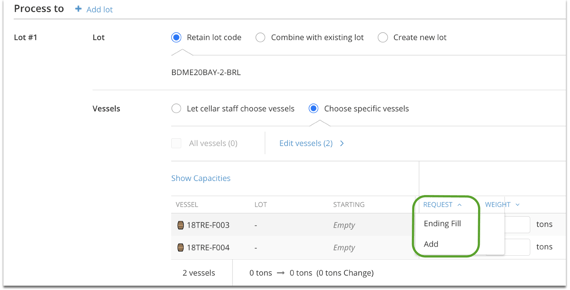
Add Notes on lot, vessel, vineyard block details screens (Mobile App)
You can now add notes directly within the Lot Detail, Vessel Detail, and Vineyard and Block Detail screens on the mobile app.
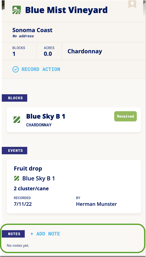
Packaging: Closures > add 'can ends' to individual item dropdown
If you are canning, InnoVint now supports "can ends" as an Individual Item when adding new packaging:
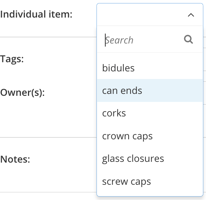
Fermentation Worksheets: Ability to assign a custom task via the task options list
You've been asking, and now it is available - assign any custom task via the Fermentation Worksheets!
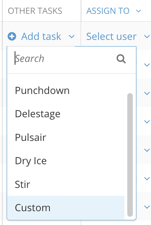
Updated Volume Change% Calculation in WAF
We now support greater visibility into losses and gains via the Winery Activity Feed with a Volume Change % column.
This column is calculated by: (Volume change/Volume removed) * 100.
Added Filters to Fruit Cost Worksheet
You can now filter the Fruit Cost Worksheet by Owner, Grower or Varietal, and assign costs more easily to the selected blocks.
Label printing updates from Lot Details page
You can now choose how many labels you want to print per vessel or per lot when printing lot labels for vessels. The labels will now print "uncollated", so multiple labels for the same vessel will print next to each other.
You can also print labels for empty lots, to allow you to preprint labels for the cellar before an action is submitted on a new lot code.
Allow easier searching and editing for already-placed vessels in Tank Maps
In the "Editing Map" window, vessels that are already placed on the map will now have an "Added" tag, and an "Edit" option. Clicking on the "Edit" button selects the vessel (in red on the map), centers the tank map window on the vessel, and brings up an editing interface.
Bottling Report Export by Case Goods
Units are now separated from Values in "Format Volume" field to allow users to more easily perform calculations.
Bug Fixes
- Edit Packaging in Bottle action leaves packaging depleted even if packaging is deleted
- Weigh tag tare edit not saving
- Notes do not save on receive fruit tasks on work order templates