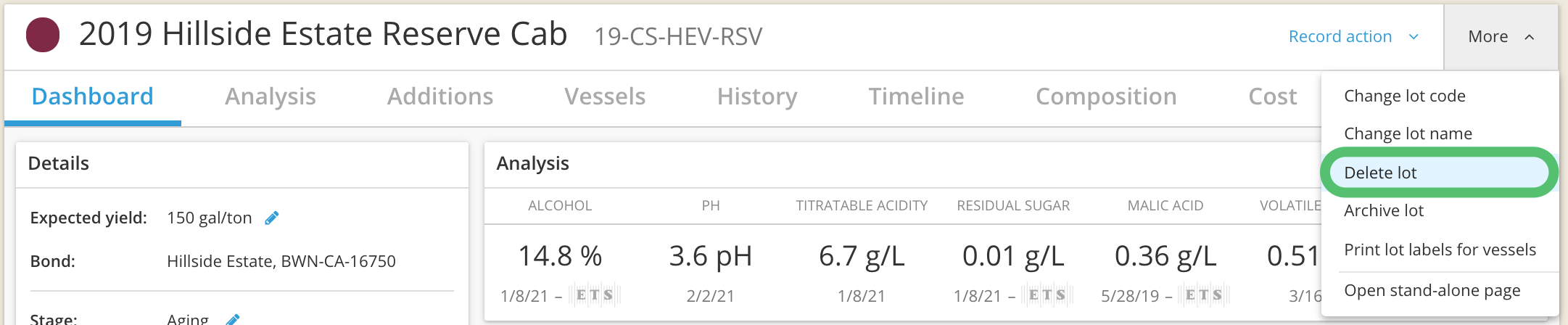How to Delete a Lot
Lots can only be deleted if they have no fill (i.e. are empty) and have had no actions recorded on them. If a lot is created and components are entered but no actions are recorded, then the lot can be deleted.
Even if you have deleted actions on a lot, the stored history of the deleted actions will prevent deletion.
If a lot has had any actions recorded to it, then we recommend archiving the lot to remove it from your current inventory.
To Delete a Single Lot:
Go to the 'More' dropdown in the top right corner of the Lot Details page > select 'Delete Lot' from the dropdown menu and confirm you want to delete that lot permanently.